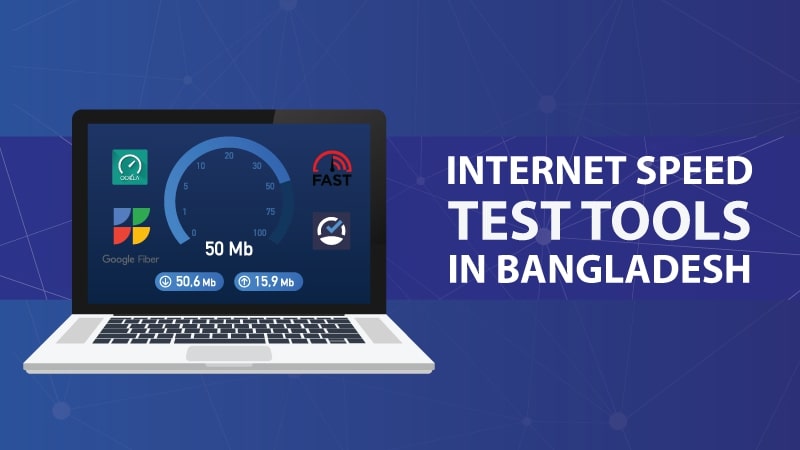Best Internet Speed Test Tools in Bangladesh
Access to a fast and reliable internet connection is essential in this modern age. Understanding the internet speed is significant to ensure a smooth and optimized online experience. Various internet speed tools are available online to help you understand, measure and analyze your internet connection.
In this article, we'll learn about some primary terms of internet speed essential for understanding internet performance. We'll also discuss some popular internet speed tools and their features.
What Is an Internet Speed Test?
An internet speed test is the inspection using a tool to determine the performance and reliability of your connection to the web. It evaluates various factors, such as download and upload speeds, latency, and jitter, providing valuable insights into your connection's performance.
To start our exploration of internet speed test tools, let's first understand why measuring your internet speed is essential. Internet speed determines how quickly data can be transmitted and received over your connection. By measuring your speed, you can assess the performance of your internet service provider (ISP) and identify potential issues that may be affecting your connection quality.
How Internet Speed Tests Work
Before diving into the best tools available, it's helpful to understand how internet speed tests work. These tests measure your connection's download speed, upload speed, and latency (also known as ping), etc.
Download speed refers to how quickly data can be received from the internet, while upload speed measures how fast data can be sent. Latency, on the other hand,
Download Speed
Download speed shows how fast the data can be received from the internet to your device. Download speed results help you understand how quickly you can access web content, download files, and stream videos. It is typically measured in megabits per second (Mbps).
Upload Speed
upload speed measures how fast data can be sent from your device to the internet. It affects activities like uploading files, video conferencing, and online gaming. Upload speed is also measured in Mbps.
Ping (Latency)
Ping, or latency, measures the time data travels between your device and the server. It is measured in milliseconds (ms). A lower ping indicates a more responsive connection, which is crucial for activities such as online gaming and video calls.
Jitter
Jitter refers to the variation in the delay of data packet delivery. It is often caused by network congestion or inconsistent connection quality. A high jitter value can cause disruptions and poor audio/ video quality when using applications.
Bandwidth
The maximum capacity of your internet connection to transmit data is called bandwidth. It determines how much data can be transferred in a given time. Bandwidth is commonly measured in megabits per second (Mbps) and is an essential aspect in determining the overall speed of your connection.
Megabits per Second (Mbps)
Mbps is the standard unit used to measure internet speed. It represents the number of million bits transmitted per second. Higher Mbps values indicate faster internet speeds, enabling quicker downloads, smoother streaming, and better online experiences.
Mbps vs. MBps
Mbps refers to megabits per second, whereas MBps refers to megabytes per second. Megabits are used to measure internet speeds, while megabytes are used to measure file sizes or data storage. To convert between the two, divide Mbps by 8 to get MBps (8 megabits = 1 megabyte).
Bufferbloat
Bufferbloat is a phenomenon that occurs when excessive buffering leads to high latency and decreased network performance. It can cause delays and congestion, negatively affecting online gaming and video streaming activities. Techniques like Quality of Service (QoS) can help mitigate bufferbloat.
Best Internet Speed Test Tools
- Ookla Speedtest
- Fast.com
- SpeedOf.Me
- Google Internet Speed Test
- Speedcheck.org
1. Ookla Speedtest
Ookla Speedtest is one of the most popular and widely recognized internet speed test tools. It offers a simple and user-friendly interface, allowing you to measure your internet speed in just a few clicks.
With servers worldwide, Ookla Speedtest provides accurate results by selecting the closest server to your location. It measures your download and uploads speeds and ping latency, giving you a comprehensive overview of your connection's performance.
2. Fast.com
If you're looking for a quick and hassle-free speed test tool, Fast.com by Netflix is an excellent choice. Designed to measure your download speed, Fast.com is straightforward and provides instant results.
Since Netflix relies on fast and stable internet connections for seamless streaming, this tool is optimized for accurate speed measurements. With Fast.com, you can quickly assess if your connection is suitable for high-quality video streaming.
3. SpeedOf.Me
SpeedOf.Me is a browser-based speed test tool requiring no additional software installations. It utilizes HTML5 technology, making it compatible with various devices and operating systems.
This tool measures download and upload speeds, presenting the results in an easy-to-understand graphical format. SpeedOf.Me also provides latency and jitter measurements, giving you a comprehensive analysis of your connection's performance.
4. Google Internet Speed Test
Google offers its internet speed test tool, making it convenient and reliable. By simply searching "Internet speed test" on Google, you can access the speed test tool directly from the search results page.
Google's speed test measures your download and uploads speeds and latency. The tool also offers valuable tips for improving your connection if your speeds exceed expectations.
5. Speedcheck.org
Speedcheck.org is a versatile speed test tool that offers various testing options to cater to different user needs. It measures your download and upload speeds and ping latency and comprehensively analyzes your internet connection's quality.
Speedcheck.org allows you to choose different server locations for testing, ensuring accurate results across other geographical regions. Additionally, it offers a mobile app for on-the-go speed tests, making it convenient for assessing your internet speed from anywhere.
Tips for Optimizing Your Internet Speed
Now that we've explored some of the best internet speed test tools let's delve into a few tips for optimizing your internet speed. First, ensure that your device's software and drivers are up-to-date, as outdated software can hinder performance and limit your internet speed. Regularly updating your operating system, web browsers, and network drivers can help maintain optimal performance and limit internet speed. Periodically updating your operating system, web browsers, and network drivers can help keep optimal performance.
Check for Network Congestion
Network congestion can significantly impact your internet speed, especially during peak hours when many users are online. To mitigate this issue, try running speed tests at different times of the day to identify potential congestion periods. If you consistently experience slower speeds during specific times, consider contacting your ISP to discuss possible solutions.
Optimize Your Wi-Fi Connection
Optimizing your Wi-Fi setup can improve your internet speed if you're using a wireless connection. Start by ensuring your Wi-Fi router is placed in a central location, away from obstructions, to provide the best coverage. Additionally, avoid interference by keeping your router away from other electronics, microwaves, and cordless phones. Using a Wi-Fi extender or upgrading to a newer router can enhance your connection's performance.
So,
Understanding the various terms associated with internet speed tests is essential for optimizing your internet connection. Regularly performing internet speed tests and monitoring the results will enable you to identify issues, troubleshoot problems, and make informed decisions regarding your ISP.
Utilizing these tools and optimizing your internet speed can enhance your online experience, stream high-quality content, engage in seamless video conferencing, and make the most of the digital opportunities available.