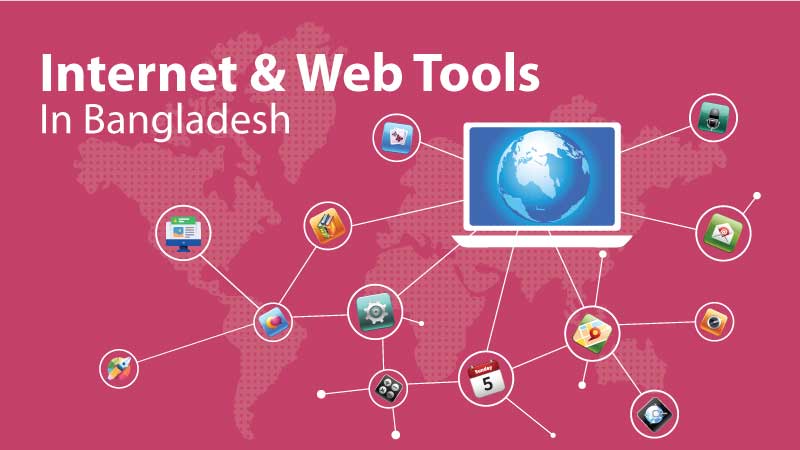Best Internet and Web Tools in Bangladesh
In today's digital era, online tools have revolutionized the way we work and communicate. From simple tasks to complex projects, there are countless tools available that cater to the needs of both everyday individuals and professionals.
Whether you're a student, a small business owner, or a seasoned expert in your field, these tools are designed to simplify your tasks and help you achieve your goals. In this article, we will explore a range of handy online tools that can empower ordinary people and professionals alike, enhancing their productivity, efficiency, and overall experience.
What Are Internet and Web Tools?
They can also be described as online tools. So, online tools are handy web-based applications and software that can be used to do various tasks. Users can access these tools through the web browser using any device with an internet connection.
They are simple and easy to use, with user-friendly interfaces designed and developed for minimal training or technical expertise. Online useful tools are classified into several categories, including communication and collaboration, productivity and organizing, and design and editing.
Best Internet and Web Tools for Users in Bangladesh
Casual internet users in Bangladesh can explore these top-notch online tools that can enhance their internet-using experience. From video and image editing to document conversion and language translation, we've got you covered. Let's dive in and discover the best internet tools for casual users in Bangladesh.
Popular Online Tools Used in Bangladesh
- English to Bangla Translator: The English to Bangla Translator is a useful tool that facilitates the translation of English text or phrases into Bangla.
- English Bangla Dictionary Tool: This is a comprehensive tool and a vast resource of English to Bangla word translation.
- Unicode to Bijoy Converter: The Unicode to Bijoy Converter is a valuable tool that converts Unicode text into Bijoy format, enabling users to seamlessly work with Bangla text.
- Input Bangla: This is another useful online tool by Google, allowing users to type in Bangla using the phonetic layout.
- Text to Speech Bangla: User can easily convert written Bangla text into spoken Bangla words.
Image Optimization Tools
An image optimization tool can assist you in quickly editing and optimizing images without sacrificing quality.
- Background Remover Tool: The background remover tool enables users to easily remove backgrounds from images.
- PNG to JPG: PNG to JPG conversion is a simple online process that allows users to convert images from PNG format to the widely supported JPG format.
- PNG to GIF: PNG to GIF conversion is a convenient online solution that transforms static PNG images into animated GIFs.
- Image Color Changer: This tool that enables users to modify the colors of an image, offering flexibility and customization.
- Image Quality Changer: This is a handy tool that allows users to adjust and optimize the quality of an image.
Online Media Tools
People often get fed up with not being able to download their favorite videos from Facebook or Youtube or change the media format, such as mp4 to mp3. Here are some popular and useful tools:
- MP4 to MP3: This online tool allows users to extract the audio from MP4 videos and convert it into the widely supported MP3 format.
- Video to GIF: This is a useful online tool that allows users to transform short video clips into animated GIFs.
- Video Trimmer: This is a handy online tool that allows users to easily cut and edit video clips.
- Video Resizer: It is a convenient online tool that allows users to adjust the dimensions and aspect ratio of videos
Online Tools for Document Conversion
A document converter tool allows you to convert files to various formats such as Word, Excel, or PowerPoint. With this tool, you can easily modify documents or extract specific information for further use.
- PDF Merger: The PDF Merger is a practical tool that allows users to combine multiple PDF files into a single document.
- PDF to Text: This is a useful online conversion tool that allows users to extract the text content from PDF files.
- PDF to Word: PDF to Word conversion is a convenient solution that allows users to transform PDF documents into editable Word files.
- PDF Unlocker: This is a helpful tool that allows users to remove password restrictions or unlock encrypted PDF files.
- PDF to EPUB: This conversion tool is a practical solution that enables users to convert PDF documents into the EPUB format.
Best Internet Tools for Professional Users in Bangladesh
As professional users in Bangladesh strive to stay ahead in today's competitive digital landscape, leveraging the right online browser tools is crucial to enhance productivity, streamlining workflows, and achieve success. Now, we'll explore a curated selection of the best online tools that are designed to optimize the process and online experience while driving professional growth.
Communication and Collaboration Tools
- Slack: Slack is a go-to tool for real-time messaging that helps in file sharing and collaboration among teams.
- Asana: It is a very powerful project management platform that helps professionals streamline workflows and meet deadlines.
- Microsoft Teams: It is a comprehensive platform that combines chat, video meetings, file storage, and collaboration features, facilitating seamless communication and teamwork.
- Google Meet: Google Meet is a reliable video conferencing tool that allows professionals to connect with colleagues and clients, conduct virtual meetings, and collaborate regardless of location.
- Notion: It's an interconnected workspace allowing better collaboration and faster work completion.
Productivity and Organization Tools
- Google Workspace: With Google Workspace, users can access files from anywhere, co-edit documents, and manage schedules effortlessly.
- RescueTime: RescueTime tracks digital activities and provides valuable insights to optimize productivity.
- Evernote: Evernote is a versatile note-taking app that enables professionals to capture ideas, create to-do lists, and organize information across different devices.
- Todoist: Todoist is a task management tool that helps professionals stay organized by creating and prioritizing tasks, setting deadlines, and tracking progress.
Designing and Editing Tools
- Canva: Canva is a user-friendly online design platform that assists professionals in creating visually appealing graphics, social media posts, presentations, and more.
- Figma: This browser-based design tool enables real-time collaboration, prototyping, and seamless sharing of design assets, revolutionizing the design process.
- Pixlr Editor: Pixlr Editor offers a wide range of editing features, from basic adjustments to advanced retouching for online photo editing.
Marketing Tools
- Google Analytics: This is an essential tool for marketers that help them to gain valuable insights into website traffic, user behavior, and conversion rates.
- SEMrush: SEMrush is a comprehensive SEO and digital marketing tool offering powerful features such as keyword research, competitor analysis, and backlink tracking.
- Hootsuite: It is a powerful social media management platform that enables users to schedule and manage posts.
- Buffer: It is a simple social media management application that enables users to plan and post content across numerous social media networks.
Programming Tools
- GitHub: GitHub is a widely-used platform that enables developers to manage code repositories, track changes, and collaborate with other programmers.
- CodePen:CodePen provides a browser-based platform for front-end web development, allowing professionals to experiment with HTML, CSS, and JavaScript code snippets.
- Online Compiler and IDE: This is an aweb-based platform for developers to write, compile, and execute code in various programming languages.
- BLACKBOX AI: Advanced online AI tool for faster coding.
Other Essential Online Tools for Everyday Use
- Ad Blocker: Online advertisements can ruin the browsing experience. An ad blocker tool helps users eliminate those annoying ads, making their browsing faster and more enjoyable.
- Google Translator: Google Translator is a widely used language translation tool that provides quick and accurate translations between various languages.
- Grammarly: Grammarly is an intelligent writing assistant tool that helps user to improve their writing by detecting grammar, spelling, and punctuation errors.
Why Use Internet and Web Tools?
Online tools have become an essential part of our daily work routine. Whether you are a casual internet user or a professional, these tools offer efficiency, functionalities, and convenience for completing tasks. Here are some of the key reasons to use online tools:
Accessibility
Traditional software and tools require installation, whereas online tools can be accessed instantly using a web browser. This implies that you can use these tools regardless of your device or operating system as long as you have an internet connection. Individuals may work from any place, whether it's a bustling coffee shop, a distant area, or the comfort of their own homes, thanks to this accessibility.
Functionalities
Online tools provide a wide range of features that appeal to many parts of work. For instance, project management tools can eliminate the need for lengthy email threads and provide a centralized platform for projects by assigning tasks and tracking progress while ensuring seamless communication.
Efficiency
These tools are very efficient in completing tasks that require collaboration. Real-time editing, commenting, and version control are possible with cloud-based document collaboration technologies such as Google Docs and Microsoft Office 365. Multiple team members can work on the same document at the same time, saving time and reducing errors.
Cost-effectiveness
Many internet tools are inexpensive or free, making them accessible to a wide range of consumers. They do away with the necessity for costly hardware or software installations, lowering financial hurdles. Furthermore, online tools frequently offer scalable price models, allowing users to pay only for the capabilities they need, making them cost-effective for both people and organizations.
Conclusion
Online tools have transformed our everyday lives in countless ways. They provide convenience, efficiency, and accessibility, empowering us to navigate the digital landscape and accomplish our goals more effectively.
As technology continues to advance, the significance of the internet and web tools will only increase, offering us new possibilities and shaping the way we live, work, and connect with the world around us. Embracing these internet and web tools and leveraging their potential can enhance our productivity, creativity, and overall well-being in the fast-paced, interconnected digital age.